LEANability Styleguide
Welcome to the LEANability-Styleguide. Here you will find all available Elements and their look and feel. For every Item here, you can find the Implementation in WordPress on the Page “Styleguide”
Most of the Styles in the Frontend can be controlled by CSS-Classes. For this we using a so called Utility CSS Framework. All available settings you can find at tailwindcss.com. In the following you can find the common use cases – which contains allready predefinied styles. All Components you can find in the Editor are also styled and ready to use. This should be enough for most of the use-cases to create pages and layouts.
Concept & System
The Core-Concept is to deliver a fast and reliable Application to the customer. In addition to that and for security reasons, the WordPress is not longer visible for customers and user. The communication between the Frontend and WordPress is proxied by an api. All system are running on Google Cloud Services. The LEANability System Architecture is divided in three independent Systems.
WordPress

The WordPress is running as Data-Storage and as Content Management System. It delivers the static-content as well as dynamic data – especially for trainings.
Preview

The Preview acts like a environment. Every change you do in the WordPress can be previewed here. It provides also the Styleguide.
Production

The Production is the environment for the user/customer. It consumes via an api dynamic data (like trainings) from WordPress. All content-pages are prerendered pages.
Deployment
Important: When you do changes on static content (pages, menus) then you need to deploy this changes to the LIVE System. You can do your changes and review it on the LEANability-Preview-System (LPS). So you can work on your content without affecting the user on the Live-Page. If you are done, deploy your changes to live. Simply use the Button in the Navigation-Bar. After a successful deployment, you will be notified by e-mail.
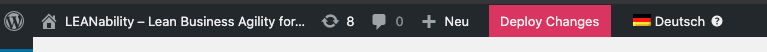
Content which needs to be deployed after it has changed.
- Changes to static pages (all except Styleguide)
- Changes in Menus
- Changes in Categories (Certification, Trainer)
The CI/CD Process is running on buddy.works. Please make sure do not trigger unnecessary deployments. Currently we have only 120 Deployments free per month. So please review your changes closely and deploy them in a bunch. To make sure that all changes are deployed, it is not recommended to do changes after you hit the “Deploy Button” until the deployment is finished.
Appendix
If you need more informations about how things work, have a closer look at the following projects: